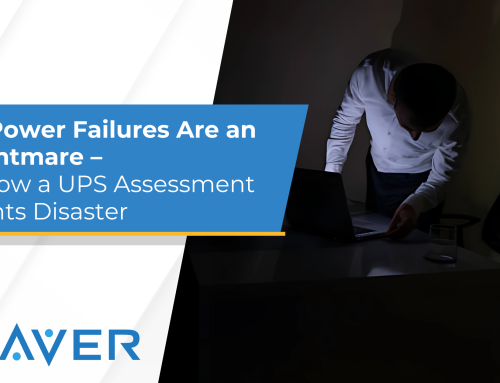As another academic year comes to a close, it’s crucial for educational institutions to ensure their technology infrastructure, or “School Tech Systems,” are properly prepared for the summer and ready for seamless operation in the upcoming year. Here are five key tasks to include in your school’s end-of-year tech review:
1. Backup Critical Data
Securing data is a cornerstone of effective school tech systems management:
- Student Information: Make sure all student records, including academic performance, attendance, and personal details, are backed up securely.
- Administrative Data: Protect administrative records such as financial documents, employee information, and other operational data.
- Educational Content: Preserve digital teaching materials, lesson plans, and library databases.
Why It’s Important: Regular backups help prevent data loss due to system failures or cyber threats, ensuring that your school can quickly recover and maintain continuity.
2. Update and Patch Software
Keeping software up-to-date is essential for maintaining secure and efficient school tech systems:
- Operating Systems: Ensure that all devices are running the latest versions.
- Educational Software: Update academic programs and applications to benefit from the latest features and security improvements.
- Security Software: Apply the most recent security patches to all systems to safeguard against vulnerabilities.
Why It’s Important: Updated systems are less prone to bugs and security risks, which is crucial for protecting sensitive educational data and ensuring reliable tech performance.
3. Conduct a Security Audit
A comprehensive security audit is vital for robust school tech systems:
- Network Analysis: Review and fortify the security of your network infrastructure.
- Access Controls: Assess user permissions and make adjustments to ensure that only authorized personnel have access to sensitive systems.
- Vulnerability Assessment: Identify and address potential security weaknesses in your technology environment.
Why It’s Important: An audit helps detect and mitigate security risks, protecting your school from potential cyber attacks and data breaches.
4. Review Hardware Performance and Needs
Hardware management is a critical aspect of school tech systems:
- Inventory Check: Document and review the status of all hardware devices, from servers to student tablets.
- Maintenance and Repairs: Schedule maintenance for essential equipment and repair any items that have issues.
- Upgrade Plans: Identify outdated technology that needs upgrading or replacement.
Why It’s Important: Efficient hardware supports effective teaching and administrative activities, ensuring that technology does not hinder educational progress.
5. Plan for Technology Training and Updates
Educational technology is constantly evolving, making ongoing training a necessity for school tech systems:
- Staff Training: Arrange training sessions for teachers and administrative staff on new technologies or software updates.
- Technology Integration: Plan how new technology solutions will be integrated into the current system for the next academic year.
- Testing New Systems: Test new platforms and tools to ensure they are compatible with existing setups and meet educational needs.
Why It’s Important: Well-trained staff can make full use of technology in their teaching and administrative duties, enhancing the overall educational experience.