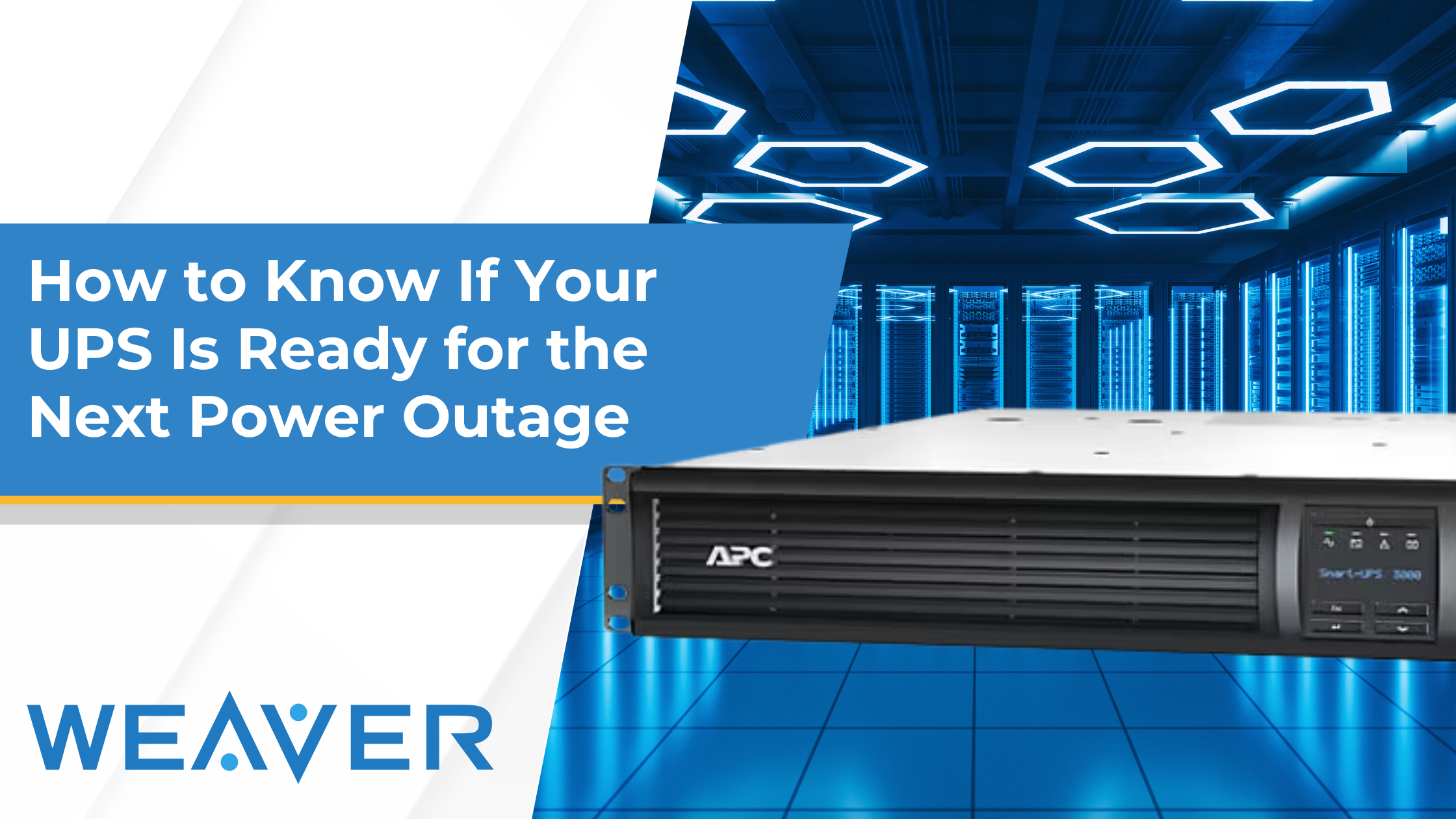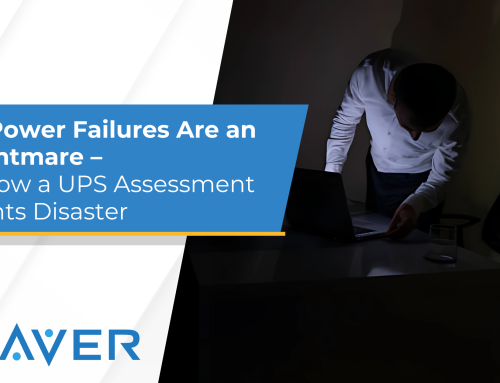Uninterruptible Power Supplies (UPS) maintenance is critical for ensuring that your operations remain unaffected during unexpected power outages. Whether you’re running a data center, hospital, or a small business, your UPS system is the first line of defense against downtime and data loss. But how do you know if your UPS is ready for the next power outage?
Here are the key signs to assess your UPS readiness and avoid potential disruptions:
Check UPS Battery Health
The battery is the heart of your UPS. Over time, batteries degrade, reducing their capacity to hold a charge. If your UPS battery is older than 3-5 years, it’s time to test it or consider a replacement. Many modern UPS systems come with battery monitoring features, but if yours doesn’t, regular manual testing is crucial.
Signs of Battery Issues:
- Frequent low battery alarms
- Swelling or leaking batteries
- Shortened runtime during outages
Monitor UPS Load Capacity
Is your UPS overloaded? Every UPS has a maximum load capacity, and exceeding it can lead to system failures during a power outage. Conduct regular load tests to ensure that your equipment’s power demands fall within your UPS’s capacity. If you’ve added new devices to your network, make sure the UPS can handle the increased load.
What to Check:
- Current power consumption vs. UPS capacity
- Any recent infrastructure changes
- Proper distribution of connected devices
Inspect Physical Condition
Physical wear and tear can impact your UPS’s performance. Dust, debris, and poor ventilation can cause overheating, while loose connections may lead to electrical malfunctions. Schedule regular maintenance to clean and inspect your UPS system for these issues.
Common Physical Issues:
- Dust build-up on fans or vents
- Loose cables or connections
- Overheating components
Review your UPS System Logs
Most UPS systems store logs that track performance metrics, power events, and error messages. Reviewing these logs can give you valuable insights into how your UPS has performed and highlight any recurring issues that need attention.
Key Metrics to Look For:
- Frequency of power fluctuations
- Duration of recent outages
- Alarm histories
Test the System
Routine testing is essential to ensure your UPS works when you need it most. Conduct simulated power outages to see how the system responds and whether it powers your critical equipment without delay. This will help identify potential weak points.
Types of Tests:
- Load tests
- Runtime calibration
- Failover simulation
Ensure Firmware and Software Are Up to Date
Outdated firmware or monitoring software can limit your UPS’s efficiency and leave vulnerabilities unaddressed. Make it a priority to update your system with the latest patches provided by the manufacturer.
Benefits of Updates:
- Improved performance
- Enhanced security features
- Compatibility with newer devices
Plan for Replacement If Necessary
If your UPS system is older than its expected lifecycle or shows consistent performance issues despite maintenance, it might be time for an upgrade. Newer models come with advanced monitoring, higher efficiency, and better capacity, making them a worthwhile investment.
Schedule a Free UPS Assessment Today!
Don’t wait for a power outage to test your UPS system. At Weaver Technologies, we offer a free UPS assessment to help you evaluate your system’s readiness. Our experts will analyze your current setup, identify risks, and provide actionable recommendations to ensure your operations remain uninterrupted.
Schedule your free UPS assessment today and take the first step toward a more reliable and resilient power backup system! Contact us today, for any help or guidance on how we can help you stay powered up all year long!