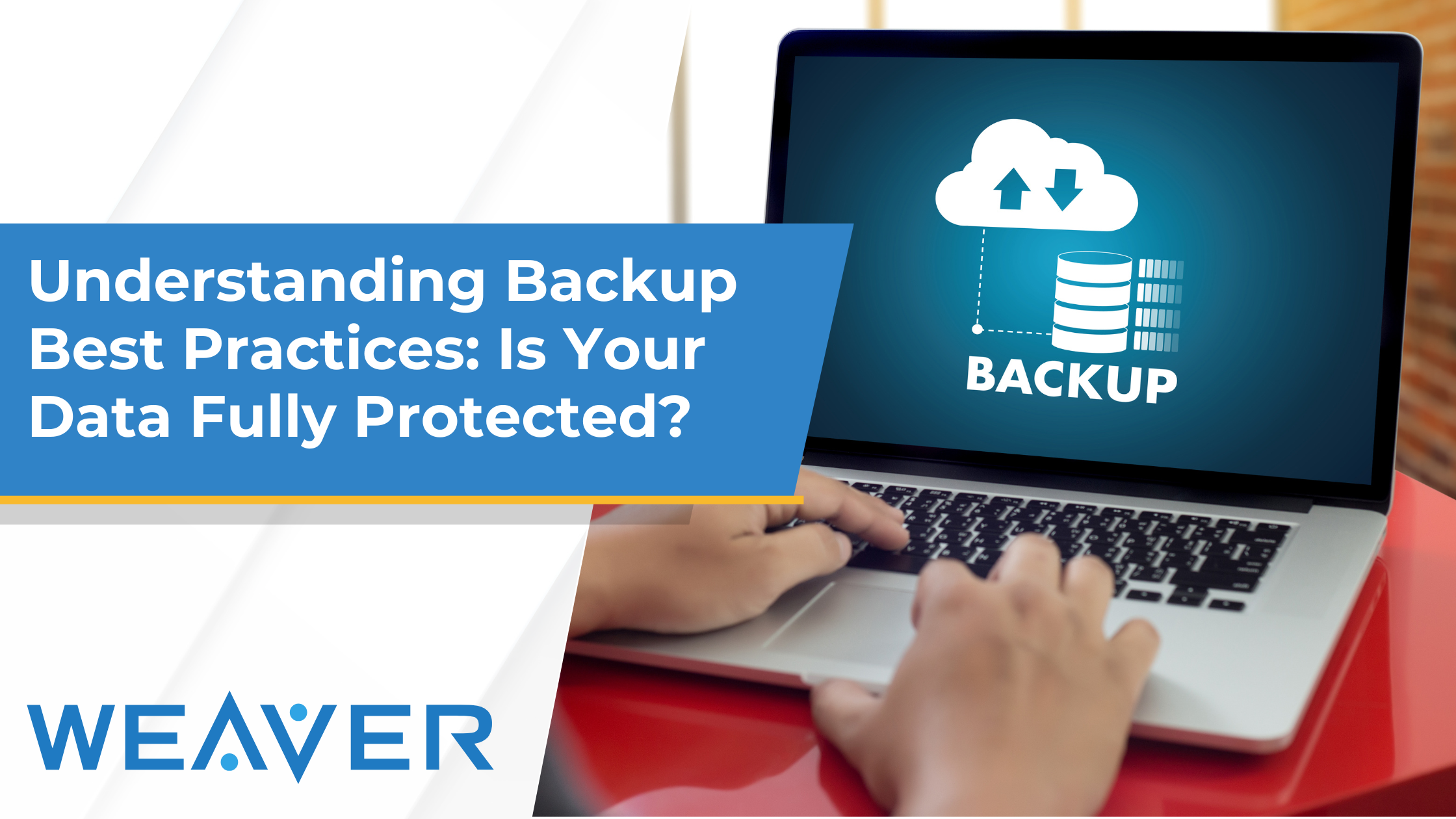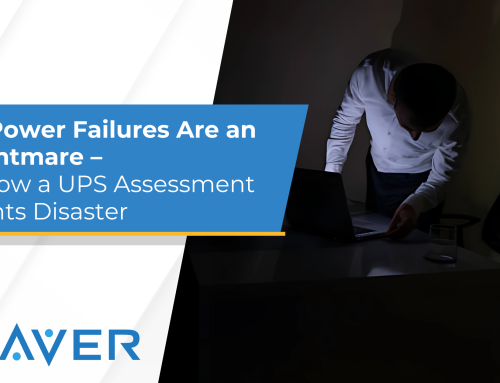Data protection is the backbone of any resilient IT infrastructure. Whether your organization relies on on-premise servers, cloud solutions, or hybrid storage, ensuring your backup system is optimized is crucial for preventing data loss and minimizing downtime. But how can you be confident that your backup strategy is truly effective?
To help you assess and improve your data protection strategy, we’ve outlined key best practices that will ensure your backups remain reliable, secure, and efficient.
1. Verify Backup Functionality
First and foremost, a functional backup system is non-negotiable when it comes to data protection. If your backups aren’t working properly, your organization could face devastating consequences in the event of data loss. Therefore, it is essential to regularly verify that your backups are running correctly.
Key Steps to Check:
- Ensure backup jobs are completing without errors.
- Test recovery processes to validate backups.
- Monitor the consistency of scheduled backups over time.
By taking these proactive steps, you can confidently ensure your backup system is prepared for any unexpected data loss event.
2. Keep Backup Software and Systems Up to Date
Next, it’s crucial to keep your backup software and systems up to date. Outdated software or hardware can introduce security vulnerabilities and impact performance. More importantly, regularly updating your systems ensures compatibility with new workloads and enhances efficiency.
Benefits of Regular Updates:
- Enhanced security to protect against cyber threats.
- Improved backup and recovery speeds for faster restoration.
- Access to new features and enhancements that improve functionality.
Thus, staying current with updates isn’t just a best practice—it’s a necessity for keeping your backup system running smoothly.
3. Assess Storage Utilization
Another critical aspect of backup optimization is storage management. If your backup system is not efficiently utilizing storage space, it can lead to unnecessary costs and scalability issues. To avoid this, regularly assess your storage usage and ensure that data is being deduplicated and compressed effectively.
Areas to Monitor:
- Deduplication rates to eliminate redundant data.
- Compression efficiency to optimize storage space.
- Available storage capacity to prevent unexpected limitations.
By keeping a close eye on these factors, you can maximize storage efficiency and ensure your backup system remains scalable for future growth.
4. Evaluate Backup Policies
Your backup policies determine how often data is backed up and how long it is retained. However, are your policies truly aligned with your organization’s needs? Ensuring that your backup strategy meets your Recovery Time Objectives (RTOs) and Recovery Point Objectives (RPOs) is essential for minimizing downtime and preventing excessive data loss.
Questions to Ask:
- Are all critical systems included in backup schedules?
- Are backups performed frequently enough to meet RPOs?
- Is your retention policy aligned with compliance requirements?
A well-structured backup policy ensures that your organization can recover from any data loss incident efficiently.
5. Test Recovery Processes
Even the most well-planned backup strategy is useless if you can’t recover your data quickly when needed. That’s why regular recovery testing is essential—it ensures that your backup system is functional and ready for real-world scenarios.
What to Test:
- Speed of full data recovery—Can your system restore data quickly in case of an outage?
- Accuracy of restored files—Is the recovered data complete and uncorrupted?
- Failover capabilities for critical systems—Are essential systems functional during a failure?
By performing regular recovery tests, you can identify and resolve issues before they become costly disasters.
6. Monitor System Performance
In addition to testing recovery processes, it’s also important to monitor the overall performance of your backup system. Performance issues, such as slow backup speeds, recurring errors, or unexpected system reboots, can indicate deeper problems that need attention.
Tools to Use:
- Built-in monitoring features in backup software.
- Third-party monitoring tools for detailed performance insights.
- Regular performance reports to track trends over time.
By continuously monitoring performance, you can ensure that your backup system is operating at peak efficiency.
7. Plan for Capacity Growth
As your organization expands, so does the volume of data that needs protection. Consequently, it’s essential to plan for future capacity growth before storage limitations become a problem.
Questions to Consider:
- Is your system prepared for future data growth?
- Are you approaching storage or performance limits?
- Do you have a clear upgrade path for scalability?
By planning ahead, you can avoid potential downtime and ensure a seamless expansion of your backup infrastructure.
8. Conduct a Professional Backup Assessment
Finally, even if you have internal monitoring and maintenance procedures in place, a professional backup assessment can provide deeper insights into your backup system’s performance. An expert assessment can identify optimization opportunities, uncover hidden issues, and provide recommendations for improvement.
At Weaver Technologies, we specialize in helping organizations optimize their backup strategies. Our expert team can evaluate your current backup environment, verify its functionality, and provide tailored recommendations to ensure your data is fully protected.
🔹 Don’t wait until it’s too late! Contact us today for a free backup assessment and take the first step toward a more reliable and efficient backup solution.
Conclusion:
In summary, implementing backup best practices is essential for maintaining data security, minimizing downtime, and ensuring business continuity. By regularly verifying backup functionality, keeping software up to date, monitoring system performance, and planning for capacity growth, your organization can build a resilient and reliable backup strategy.
Is your backup strategy optimized? If not, now is the time to take action!